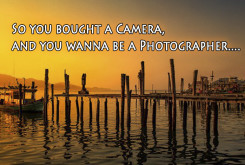Part 2. Brighten Eyes and Teeth.
Have you ever wonder why some glamorous portraits of beautiful people have bright eyes and white teeth in spite of them having a history of chain smoking? Well, not everyone is perfect; your subject may have red shot or dull eyes due to inadequate sleep. It is good practice to shoot a portrait with a catch light in the eyes to give that extra twinkle.
Potatoechop is here to help you. Firstly I will explain the use of the selection tools. These tools help you select a section of the photo to be modified. These are precision tool so use it carefully. Off course if you have a waicom pad it will make this process easier.
There are basically 3 tools that you can use for selective modification:-
- The marquee tool – rectangular, elliptical single row and single column
- Lasso tool – lasso, polygonal lasso and magnetic lasso
- Selection – quick selection and magic wand.
Play around with these tools and see the results.
My workflow for brightening eyes and teeth are:-
- Ctrl J to create a new layer
- Use a lasso tool to select the eye white / teeth
- Use the “curve” to lift the midtones. Do this gently, don’t overdo it.
- Ctrl D to deselect
- It is done.
- Do the same steps from 1 to 4 for whitening of the teeth. However this subject has a good set of teeth so teeth whitening is not necessay.
Note that you can also brighten the reflections in the black of the eyes.